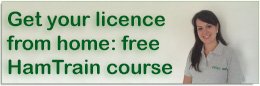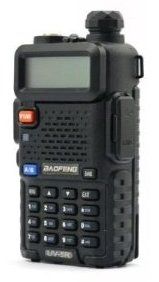
If you’re just getting into the world of amateur radio, you’re obviously going to be keen to find other amateurs to listen to, and once you have your licence, to find people to talk to.
Sometimes, the bands can seem “dead”, but is it a problem with bands, or your setup? Here are some tips and things to try:
The cheapest and easiest way to get into amateur radio is on VHF/UHF, and many people start off with a low-price handheld radio.
2m Band – 144.146MHz
In many parts of the UK, this is generally the band to start with, and to listen to. Here are the three parts of the band to try:
- 145.500MHz – This is the “calling channel”, where amateurs can call out for someone, or put out a general CQ call.
- 145.593 to 145.794MHz – These are the output frequencies for repeaters – See the UK Repeaters website for local repeaters and frequencies, or use one fo the repeater apps to find your nearest.
- 145.200 to 145.590MHz – These are the simplex voice frequencies, where locals may gather to chat
If you have a radio that supports single sideband (most handhelds don’t do SSB!), then you can also try listening around 144.300MHz USB, which is the Single Sideband center of activity
70cm Band – 430 – 440MHz
Here are the three parts of the band to try:
- 433.500MHz – This is the “calling channel”, where amateurs can call out for someone, or put out a general CQ call.
- 433.000 to 433.375MHz– These are the output frequencies for repeaters – See the UK Repeaters website for local repeaters and frequencies, or use one fo the repeater apps to find your nearest.
- 433.400 to 433.575MHz – These are the simplex voice frequencies, where locals will gather to chat
Struggling to hear anything on 2m or 70cm?
There are a few things to bear in mind:
Antenna:
The best thing you can do, is to get a decent antenna, and get it as high as possible – this will give you the furthest range,
If you’re using just a handheld, the small rubber duck antenna supplied with the handheld radio will be pretty poor, and have a limited range. If the antenna isn’t up to it, here are some options:
- Get the antenna up as high as possible – A rooftop co-linear (white stick) antenna would be best , as high up as possible. Also, invest in some decent low-loss co-ax. With the right adapter, you can connect your handheld to a rooftop antenna
- Consider making a Slim Jim Antenna (cost around £15) – If you can’t get an antenna on the roof, a Slim Jim may be worth a try – these antennas are designed to be set up for temporary use – hung out of a window of taped to a telescoping fishing pole – See Building a Slim Jim
- A mag-mount antenna on the roof of your car is a good option, plus you can drive around to get closer to a repeater
- There are other options, such as longer rubber duck antennas and telescopic antennas – these may be worth a try, buy with VHF/UNH, height is everything
Location:
Height matters, so an antenna on the roof is best. Operating inside a concrete/brick building isn’t great.
It may be that you have hills blocking your path to a repeater, or concrete buildings in the way – Try one of the two following tools to see what might be blocking your “line of sight” to a specific repeater: Airlink or Solwise elevation tools.
If you can’t get a decent rooftop antenna set up, you’re in a built-up area, or there’s an obstruction in the way, then you may decide that operating “mobile” or “portable” is the answer. Find a decent local hill, and go there to operate – with no obstructions and height on your side, you’ll have a much better range.
Activity:
You have to be listening at a time when people are on their radios – this means that you may have to be patient. Here are some tips:
- Check with some of your local clubs to get a feel for when the local frequencies are busy – perhaps they run a regular on-air net?
- Leave your local repeater on in the background to get a feel for when it’s busy – they can be busy as people are travelling to/from work, for nets as people are out-and-about over the weekend
- Ask other local amateurs when the band is busy – or better still, start your own net with a few locals – promote a time that you’ll be listening, and encourage others to join you. Social media can be handy for updating local followers on when you’re on-air
- Special event stations and contests – Check with local clubs and local amateur websites to find out if a local group is operating a “Special Event Station” as they’re normally on air looking for contacts – see Amateur Radio Annual Events
| In or around Essex? Every Monday we run a busy net on the GB3DA repeater that lasts for at least two hours – great for people new to the hobby to tune in to. If you’re in Essex, have a listen on 145.725MHz from 8pm on a Monday. Details: www.essexham.net |
Radio Settings
Don’t forget to check the obvious:
- Squelch – all radios have a squelch control to kill the “white noise”. If your squelch is set too high, you may not be able to hear weaker stations. Set your squelch to the lowest possible setting without the “white noise” audible, to get those weak signals
- Volume – Double-check the volume’s up!
- Power – When transmitting, height does matter more than transmit power, but just double-check that you are transmitting enough power. Handhelds tend to have a limit of 5 watts, but other radios can go up to 20, 50 or 100 watts – check your licence to see how much power you’re allowed
- SWR – Is your antenna efficient / working? Use an SWR meter to check that your antenna is working OK. A faulty antenna could be limiting your range/performance and possibly damaging your radio
HF Bands:
This article is mainly aimed at VHF and UHF, but of course, HF is a great way to make contacts further afield. Some tips:
- HF bands are hit-and-miss depending on solar activities and propagation – Seasons and time-of-day all matter. Take a look at our Introduction to the HF Bands for details
- Antennas matter for HF – Take a look at our Introduction to HF antennas for details
Digital or Internet Options:
If you’re having no luck making contact, are surrounded by obstructions, or are limited by what antennas you can put up, then you can make use of the Internet to do the hard work. This is a subject of its own article, but here are the basics
You can use Echolink – Some repeaters and gateways allow you to connect in via your radio, then the repeater can use the Internet to connect to remote repeaters or conference servers. There is also a PC program for Echolink, as well as smartphone apps
Digital Radio – DMR, D-Star or Fusion C4FM – With a digital radio, you can connect to a nearby digital repeater – these use the Internet to connect to distant repeaters or groups
Hotspots – These are rising in popularity – they are small Internet-enabled boxes typically used at home. These allow you to use a handheld to connect to the hotspot and the hotspot uses the Internet. Many regard these as “not proper radio” as you’re essentially talking over the Internet, but these do still connect to RF repeaters, and at least they can be used to talk to other radio amateurs if you have no way of getting an antenna set up at home.
Hopefully, that’s given you some ideas. If you have any thoughts, comments or suggestions, please add them in the box below.
Pete M0PSX