 It is a condition of your amateur radio licence that you validate your licence with Ofcom at least once every 5 years.
It is a condition of your amateur radio licence that you validate your licence with Ofcom at least once every 5 years.
Ofcom went through a phase of revoking unvalidated licences back in 2015 – According to Ofcom, a staggering 47% of licences hadn’t been validated at the end of 2013.
The relevant bit of the licence is as follows:
Note (i): “In order to avoid the Licence being revoked, by no later than five years after the date of issue of this Licence, the Licensee must either notify Ofcom of a change of the Licensee’s details in Section 1 of the Licence or confirm to Ofcom that the details set out in Section 1 of the Licence are still valid. Unless the Licensee makes a further notification or confirmation to Ofcom once every five years from the last date of notification or confirmation, then the Licence will be revoked.”
If you don’t validate after 5 years, Ofcom may, after due process, revoke it, and it will cost you £20 to re-apply for your licence if you want to be able to operate. (see: Reactivate an expired licence).
The process is very straightforward, so do it now…
How to validate your licence
The easiest way to do this is via the Ofcom website. Many of you should already have an account with Ofcom which you use to manage your licence(s). If not, you can create a free account quickly and easily online. To create an account, or logon to your existing account at https://ofcom.force.com/
If it’s your first time on the Ofcom website, when you complete the registration form, you will need to add details of your current licence, by adding your licence number from your paper copy of your licence. Remember to keep a note of your Ofcom username and password, as you’ll need it again!
Assuming you are able to log on, you have the option to apply for a licence, add your licence or be presented with a list of licences to validate:
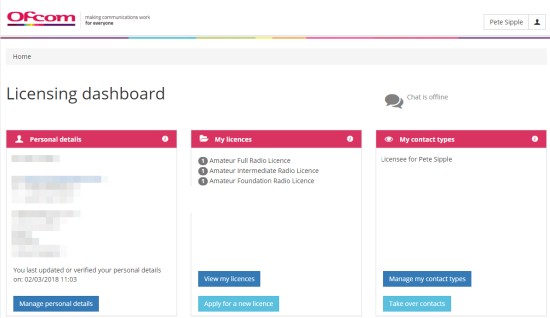
If it’s been a while since you visited, you may receive a prompt to check and update your details. If so, click “Verify My Details”:
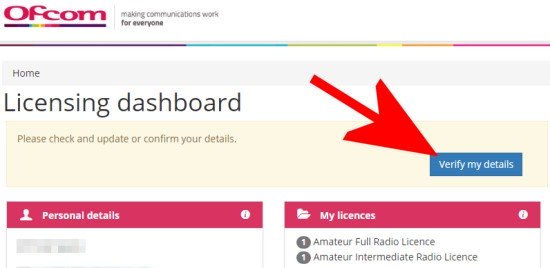
Even if you’re not prompted, it appears that the action of editing/updating your personal details is enough to validate your licence.
Check that your details (Name, main station address, email, phone number, etc) are correct, make any changes, and save your details.
In the dashboard, there’s a section that shows when you last edited or validated your personal details:
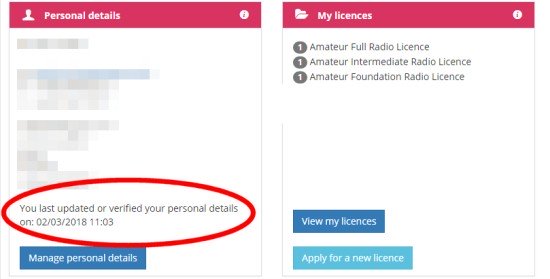
If you’re unable to log in, or are having problems, you can call the Ofcom Licensing Office on 020 7981 3131, or email them at spectrum.licensing@ofcom.org.uk
Note – it’s worth validating more frequently than every 5 years. You also have to inform Ofcom of any changes, such as a change of address.
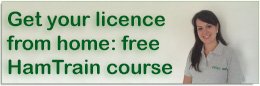

All details on my Licence number 1-8501-102572 are correct.
Thank you for your advice
If you haven’t already, you need to log on to the Ofcom website, select your licence, and press Validate
Bob, G6DZM. Thanks for your help on validating my licence. Having not done it for a while I was having trouble finding my way round the Ofcom site, but your page put me right. Well done and thanks again.
This is utterly weird. The “Verify My Details” button is missing when I visit it. Searched and searched and can’t find it. Luckily your comment about updating the personal details did help massively!
Thanks ever so for this.
I just found the original Ofcom letter from June 2014 stating that licences have to be validated every five years and I’d not validated mine at the time. The url on that letter is no longer valid & I’d no idea where to look.
Having registered on the site, however, I found that all my information was up to date and my licence status is ‘Live’.
Thanks for this. I too had trouble finding the right bit of the Ofcom website as there is no Validate button. I have reviewed my details and hope this is enough to revalidate!
Hi. I updated my details today but other than that I see no validate button and the licence vlidity shows as indefinite. So to me it appears that as long as you maintain your details that is all that is required.
Is this correct?
I have registered with the ofcom site but can’t find ANY way to add my existing licence. How can I add my paper licence to my account? Seems very odd.
Hi Geoff – is this a new licence (last 5 years)? If not, could you possibly have registered using a different email address originally?
I have held the licence for over twenty years. I have always called Ofcom in the past and asked them to re-validate my licence every four years, but now I am online, I thought I would register with the site and add my licence details. I have registered with them, added all my details correctly, but can’t find any way to add my licence number. Should I be able to do this myself, or does this need to be done by Ofcom. I have never used the online service before.
Thanks Geoff
If this is the first time and it’s an old licence that’s not already set up on the portal, sounds like you’ll have to contact Ofcom so they can match the licence to your details.
Thanks for your help Pete, I will try the live chat with them when they are available next. Thanks again.
73 Geoff.