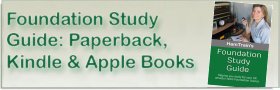According to the RSGB’s Online Exam FAQ, you’ll need:
- A Windows (Windows 7 or higher) or Mac (Mac OS 10.8 or higher) desktop or laptop. Minimum spec: Intel Core i3 (or equivalent) and 4GB RAM. (no tablets, smartphones or Linux)
- A stable Internet connection, ideally with a constant 2Mbps speed
- A working webcam (USB or built-in to a moveable laptop), microphone and speakers (Headphones are optional)
The exam software does not run on an iPad, Tablet, Chromebook or Linux device.
Not got a suitable device for the RSGB exam? Don’t worry as there are several options:
- Borrow a Windows or Mac device from a friend or family member
- Arrange to take your exam at a location that has a Windows or Mac computer
- Talk to your local amateur radio club(s), to see if they have equipment that they can lend you
- Contact your local club to see if they can arrange a paper-based exam for you.
- Try contacting a local amateur to see if you can borrow a PC or Mac for the exam, or let you visit for an hour
- Use a community site such as NextDoor to see if a friendly neighbour or community centre can help
- Try asking for help from a local via Essex Ham – https://www.essexham.co.uk/help
For answers to more common questions, see our Course FAQ