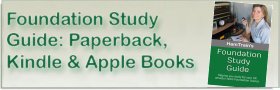We occasionally get reports from people reporting that they selected an answer, but a different answer got registered on Schoology.
From what we understand, it’s unlikely that the problem is at the Schoology end, and it seems to be related to some web browsers transmitting the wrong data to Schoology. Schoology can only mark based on the answers sent from the browser to their server.
This issue has been reported to us before, and when we have looked into this, it was proven to be a browser issue – the browser holds the information locally until the test is submitted. If you change an answer prior to submission, the browser caches the first answer, not the final answer. It was tracked down to an out-of-date browser.
It does seem that this can happen when using some Apple devices, especially on a mobile/tablet – if that the case for you, then it may make sense to use the Schoology app, not the Safari web browser, or to try on a different device.
Each module test has 3 options, so before attempting again, try some of the following suggestions:
- Try a different web browser
- Clear your browser cache
- Try a different device, or if using a mobile or tablet, try the app instead
- Double-check you have definitely submitted a wrong answer
- Make sure the correct entries are definitely selected before submitting
- We enabled a feature that allows people to double-check answers prior to submission, and we’d urge people to take a few minutes to check carefully prior to submission, as this seems to eliminate the problem.
If you’d like to log this with us, you can do so here
As the marks are only for your reference, it’s not a big deal – as long as you know the answer, the question has served it purpose and the score is just for your reference. If you want to avoid this happening again, you could perhaps check you are using the most up-to-date version of your browser, try it on another machine, or try some of the suggestions listed above.
Any more questions? See our Course & Exam FAQ