Keen to have a cheap 2 metre handheld device as a backup, I stumbled across what appears to be one of the cheapest portable amateur radio device on the market, the Moonraker HT-90E. I was frustrated by the lack of reviews of this little radio, so I thought I’d write one.
MoonrakerHT-90E Basics
This is a very small portable radio that’s ideal as a cheap 2 metre rig with minimal bells and whistles. Here’s what this radio has to offer:
- Receive/Transmit on the 2 metre amateur band between 144-146MHz
- 5 Watts output power
- Support for repeaters (offsets, CTCSS/DCS)
- Hands-free VOX mode
- Also receives FM broadcast radio (87-108MHz)

Holding the MoonrakerHT-90E in the field
Price / Availability
The radio is available at a rather nice price of £69.99 from Maplin. At the time I got mine, there was £10 off too, which helped. You can also pick these up on eBay for about the same amount.
The Hardware
It’s a solid radio that doesn’t ‘feel’ cheap. Once programmed, it operates well, and does a decent job. The antenna is a short, thin(13.5mm) rubber duck that doesn’t inspire much confidence, but it’s removable allowing you to use a more substantial portable aerial, or to connect to a car magmount or home base station aerial. It’s a standard SMA connector, and unlike some handhelds, the connector isn’t recessed into the case (meaning it’s fine with common adapters and aerials!)

Controls: PTT on the left, plus a button to disable the squelch. On the top a rotary volume control that also turns the radio on, plus an orange panic button (that transmits a tone). On the front, a small LCD display and the keypad
On the right, under a rubber flap, sockets for Mic and Speaker.

These two sockets can be used with an external mic or an earpiece. There are a few different types of connector on the market, normally referred to as “General”, “Motorola 2-PIN” or “Kenwood 2-PIN”. I tested the Moonraker with a “Kenwood 2-Pin” earpiece and mic kit, and it worked perfectly. Here’s a picture of the plug, for reference

Using the HT-90E
It’s not a bad radio to use. The 11 page manual is a little light on content, meaning that some experimentation is needed to get it to work, particularly things like changing the key beep, and disabling the auto-keylock.
Like most radios, the interface has its quirks – such as use of a speaker icon to represent CTCSS, and the letters AO (which appears if you’re listening to the FM broadcast band 88-108MHz).
The radio has 199 memories, and you toggle between VFO (tuning mode) and Memory mode using the V/M button, The Orange F button is used to adjust the settings (F-1 for Squelch, F-2 for VOX, F-9 for Options, etc)
Setting up a repeater: Programming in the offsets and tones for repeater access is easier than the QuanshengTG-UV2 I had the pleasure of setting up recently, but not obvious. To help out any Essex Amateur Radio operators, I’ve put together a guide on how to set the HT-90 so that it can access the Danbury, Essex 2m repeater, GB3DA – See Programming the Moonraker HT-90E for access to Danbury Repeater
The HT-90 can receive broadcast radio, and you can set it to listen to an FM radio station, and flip to an amateur frequency when the squelch is broken, which is a nice touch. The VOX (hands-free) seems to work well too.
Comes with the following:
- 13.5cm aerial (rated 136-174MHz). 50 ohm
- Removable battery pack (7.4V 1300mAh Li-ion)
- Removal belt clip (two screws)
- AC Mains charger and charging station
- Hand strap

HT-90E So Far:
I’ve only had the radio for a day, and have yet to give it a serious try out in the field. First impressions so far are that this is a capable radio, well-built and able to work 2 metres without a problem.
My main portable rig is the Yaesu FT-60, which is nearly double the price (the FT-60 also does 70cm and is a scanner). Comparing the two, the Yaesu is bigger and heavier, but comes with a better aerial, plus support for 70cm. The other difference, and my only gripe so far about the Moonraker, is the speaker. It’s a slightly tinny speaker and doesn’t sound as nice as the Yaesu. I’m guessing the speaker is slightly smaller, and possibly cheaper. Not a problem, but it’s worth mentioning.
I’ll update this review as I get to spend some more time using the radio. In the meantime, if you have any questions, please let me know and I’ll be happy to run some tests on the radio for you.
HT-90E Questions
- Adjusting output power:It wasn’t immediately obvious how to change power. My radio showed an “L” in the bottom left of the display, and I couldn’t get the radio out of low power mode. The trick? Press F then # to toggle between High (5W) and Low
- Programming from the PC? Not as far as I know.
- Unlocking other frequencies? Sorry, no info on this as yet
- Airband? Alex asked if this can support listing to the airband. Sadly not. The FM radio claims to cover 87 to 108MHz, but actually covers 70 to 107.9MHz
HT-90E Manual
We can’t find a copy of the official manual on the Moonraker website, but have received several requests for a copy of this, to help with programming. We’ve scanned in the relevant pages from the user manual, which you can find here: Moonraker HT-90E Manual – This is intended as a service to our site users. Moonraker’s copyright is acknowledged.
Larger Aerial
The stubby little aerial supplied with the Moonraker HT-90 is pretty small. You’ll be able to get a better range by adding a larger aerial. Thanks to sukhdev for suggesting the Moonraker MRW-210, pictured below. This will certainly increase the range, but at the risk of having someone’s eye out.
You could also consider getting a magmount for your car, which will give you a better range when mobile. Look for an antenna with an SMA plug.

Related Pages:
| Got a question on this radio? Add a comment below, or better still, ask in our Essex Ham Hardware Forum… |
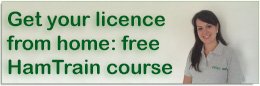

Thank you for the review, I picked up one of these on Saturday as I had a voucher to use at Maplin, I am not on the air yet but am doing my Foundation in September.
Have you changed the aerial yet? If so what model did you go for?
Thank you
Have been playing with ht90-e for a while now you can get a little bit longer antenna from maplins it increases the performance by 50% product code is mrw-210.
Hi Jon,
Great little radio for the price. Where are you taking your foundation? If it’s the one in Danbury, see our instructions for listening to the Danbury repeater. You’ll hear some of the tutors on there now and again. I’ve not changed the aerial, but I do use a basic Maplins magmount when in the car with this rig.
Good luck on your Foundation
Thanks to sukhdev – I’ve also had good results witjh the MRW-210 aerial, although it’s pretty large. I’ve added a pic of the HT-90E with this aerial, above…
Hello
Thank you for the reply, I will take a look at that one from Maplin, I always seam to be in there for one thing or another.
I am taking my Foundation at Stockport Radio Society at the end of September.
Regards
Jon
Hi M6PSI
Thanks for the review. I was tempted to buy one of these over say another wouxun or puxin but eHam didn’t seem to offer much of clue about it. RADCOM have done a review but I find these a little too positive (as the equipment is usually a sponsor loan set) so any foybals are often played down.
Your review tells me more than I need to know. I think I will grab one of these and a speak mic and get back on 2 metre later in the month. It’s just a shame it hasn’t got DTMF but I’m not doing much Echolink right now so I can do with out.
Thanks again
73’s
M6AEY
hi doe’s some one know where you can get a user manul for the HT-90e or a web site so you can look at the manual mabe . best wishes from M3GHL,
The manufacturer’s website is http://www.moonraker.eu
The don’t seem to offer a PDF of the manual on their site, but if you call or email them, they may be able to help.
I have a manual for one here – if you’d like me to look something up for you, happy to help. If it’s the whole manual you need, Moonraker should be able to help
Just picked one up from Moonraker direct for £65.00 inluding postage and am now toying with the idea of getting the super gain aerial to go with it. I like that any old Kenwood acc will work and also that on the surface of it this HT is an ACTUAL HAM RADIO! not a business radio made to look like one. Most cheap HT’s are just pmr units that will at a push work 2 and 70. I’d rather have the most basic proper set than mutton dressed as lamb as these stes semm to be :-)
73
Ordered aerial also, might pick up a moonraker 2m halo for base use next month (about £25 off moonraker direct) does anyone have an opinion o these? I want to work longer distance contacts, daft question so forgive me; will the battery eilminator hooked up to a psu make any diffrence or should I stick ith batter power?
Thanks in advance
Hi Jim,
The radio is limited to 5 watts output. Hooking up to a PSU won’t increase the output power of the radio. Getting a better aerial is the thing that will make the difference on getting out further
Thanks for the review, I’ve just got mine. Some contributions from my first play:
a. it’s probably obvious, but you can’t get to the FM-broadcast band unless the squelch has silenced the audio on 2M. The A0 icon flashes instead.
b. there are 25 channels to use with the FM-broadcast band.
c. Direct entry of frequencies from the keyboard, 6 digits are expected (nnn.nnn). If you only enter 5, it will ignore everything you entered.
d. I couldn’t get squelch to work unless a CTCSS tone was set – this might need another look! Function-7.
I think this is going to become the world’s favourite forum for the HT-90E!
brngtn
I have played a bit more but still cannot get squelch to work.
I can only get squelch-silence (on no signal) if I set a value for Receive CTCSS – presumably it then only recognises (for squelch) incoming signals which include that CTCSS tone. Isn’t that what PMR does?
Setting Receive CTCSS to ‘Off’ does not give me a simple squelch function (i.e. silence until a signal). I’ve tried several of the Squelch Level values, but can’t get silence.
If this is true, the implications seem to be there is no squelch available:
a. unless repeater output includes its input CTCSS tone
b. on simplex, unless there is an agreed CTCSS between the two users beforehand
c. for channel scanning, so stays noisy as it hops from channel to channel.
Please will someone prove me wrong! I’m sure this can’t be right and I’ve missed something.
brngtn
Hello brngtn,
Maybe you have a duff rig. On my HT-90E the ‘Receive CTCSS / DCS’ (F > 7) is set to ‘Off’ and the squelch (F > 1) is set to 3. Silence ensues in the absence of a signal. Upon driving into town, I was pleasantly surprised to hear the squelch being broken as I passed those shops with noisy PCs, as happens with my AKD2001!
Have you done a reset and started from default settings? (Turn on set, press squelch-override button and F key together). Bought mine at Maplin’s and it was populated upon purchase, so I cleared it out and started again.
Incidentally, is there any way to scan more than one memory bank (20 channels) or alter the size of a memory bank?
—
Russ, G4YLI
How do you clear/reset this radio? The squelch-F key trick doesn’t work…. What do they mean by the monitor key? “Turn on the radio and press the Monitor and F key, the display will show CLEAR. Press the F key again the display reads VFO, use the up or down arrows to select from the VFO…….. selecting FULL removes all frequency and channel information.”
Thanks for the suggestions Russ, it has turned out to be a duff rig, now exchanged by Maplin. I discovered the surprise free gift of 20-CH memory banks, but didn’t explore the potential for selecting specific banks to scan (or skip).
73
brngtn
One other, quite useful, thing I’ve found about the squelch. If the squelch-lift key is held in for a while and released, the squelch stays lifted until the key is pressed again (just like some of those PMR446 rigs on the market).
Can’t seem to do much about the 20-channel memory banks, and they appear fixed channel numbers 1 – 20, 21 – 40, 41 – 60, etc… scanning one bank only. However, I can manage without them. I have configured my channels in accordance with the 12.5kHz ‘V’ numbering (V40 being the ‘old’ S20) to correspond with the channel numbers and I simply scan the lot without the banks enabled; no other channels to scan so it’s quite fast (48 channels). I may set up a bank of the ‘old’ S20, a couple of local repeaters and a couple of simplex channels to maintain a listening watch without picking up the more distant repeaters I have programmed. An alternative would be to configure a ‘skip’ on those channels I wish to exclude from the scan, but this seems a faff.
It goes without saying that an external aerial extends the range considerably – my 5/8th mag-mount whip allows access – on 5 Watts – from outside the home QTH (near Penrith) to the GB3LA repeater 93 km distant. Reception of said repeater is satisfactory even on the supplied flexi-antenna.
I’ve just ordered a battery eliminator for mine – plugs directly into the car cigar lighter socket on an extensible flex. It’s slightly disconcerting using a wee rig like this – not much bigger than a hand microphone!
—
Regds,
Russ
G4YLI
how does this blooody thing work all i get is hiss
Liam,
Try the following:
Switch the rig on > Press F then 1 SQL
Your squelch level will have a numerically defined setting. Mine is set to SQL3. Use up/dn keys to readjust your squelch level, then press F. The settings range from 0 – 9. If your squelch level is set to 0, then you’ll get hiss (squelch lifted, effectively).
—
Regds,
Russ G4YLI
Working on simplex mode sitting in my loft managed to communicate from ilford to dagenham,dover.bexleyheath and tonbridge wells the furtherest i have communicated with this radio with its original aerial is around 55 miles.Even communicating at 55 miles the signal received and transmitted report was fantastic.This was in london i suppose if on countryside the range of communication will be more.
Any suggestions as to where a compatable headset can be purchased? All those at Maplin have plugs distanced incorrectly.
i aint got a clue how to work moonraker ht90e.i had no instruction booklet.does anyone know if you can download one?
Hi Dave. I’d suggest either (a) contacting the place you bought the rig from, or (b) contacting Moonraker at http://www.moonraker.eu – If you’re just after the basics though, our site explains how to set up a repeater and the basic rig controls.
Hi Guys,
I’m looking at buying a HT-90E and i was wondering what would be an average distance the radio can reach?
Sukhdev said 55 miles, was this with the standard arial? If fitted with the MRW-210 aerial how much would this improve the distance? Thanks.
The 55 miles distance communication was with the original aerial not the mrw 210 but remember I was in my loft much higher above the ground level. The higher the aerial or the transmitter the furtherest is the line of sight acheived thx
Noted, Thank you for your reply.
I crnt seem to pick any thing up pleas help
The Moonraker HT-90 can only get the amateur 2 metre frequencies. You need to make sure that a) the station you’re after is transmitting, and b) you are in range of the other station. If you’re out of range, you may need to connect to a better antenna. If you’re still having problems, please give us some more information and we’ll try to help
I can hear people talk wen the sqelch is on but wen thay stop talkin it scars the life out of me every time
You can adjust the squelch level (Menu – F1). If you can only hear the other station with the squelch on, that indicates the signal is too weak to be received with the squelch off.
I only got the radio to day im in manchester i carnt pick nothing up could this be somthin up in the settings iv been messing with the radio All day so i could have changed things and messd it up
If you think you’ve messed up the settings, you can reset it to the default out-of-the-box settings – See page 10 of the manual
Its working now is ther any way to find out all the repater chanles so i can store them
Yes – Full list at http://www.ukrepeater.net/2m.htm
Can some one help me set up for manchester repater ?
We have a page explaining how to get the Danbury repeater here: https://www.essexham.co.uk/setting-up-the-moonraker-ht-90e-for-gb3da-danbury-repeater.html – All you will need to do is replace the frequency and CTCSS code with the details for the Manchester repeater.
Thanks for the great review – very clear descriptions. On the basis of your review I got one from Maplins eBay site; have got the hang of most controls. There’s just one thing I can’t get working.
Any guidance on getting the VOX feature to work?? I used F + 2 to turn vox on, the vox icon shows in display. Then I used F+9 and scrolled to Vox G, pressed F and set level to 1, then pressed F again to save, then scrolled to Vox D, pressed F and set delay to 0.3, then pressed F to save.
Now matter what I then do I can’t get vox to work. I’ve tried selecting a channel, or a direct freq, then talked into mic, without success. I’ve tried changing vox level and delay, but without success. Press to talk button always works ok, but I assume that with vox enabled (icon shows in display) then all I need to talk is talk into/near mic for vox to work.
Any comments or suggestions very welcome, apols if I’m missing anything obvious, and thanks for a great site.
Best wishes
David
M6DMM
just passed Foundation
Here’s a real noob question, but how do you unlock the keypad :D ??
Also, pressing F + 4 doesn’t do anything on mine, and I’ve tried pressing and releasing F, then pressing and releasing 4, or pressing both down together.
The bottom right hand key locks and unlocks the keypad (The one with a key legend on it) Hold it down for a few seconds.
The step function F+4 only works in VFO mode and not memory mode.
Kev
Hi, do you know yet about unlocking other frequencies? Can you transmit on 143.950 for example?
Thanks
I bought the radio from Maplins and was not very happy at all. The output on TX was very quiet and I search the radio menu looking for a NFM WFM setting as I thought this was the problem, I plugged an external mike earpiece in and it was excellent ???. I looked at the casing and noticed the mic hole was vey small so I took the radio apart… very easy to do… and carefully made the hole larger ( 3mm ) put it back together and hey presto it’s transformed… Loud TX, so now I am very happy with this little gem……
Like Martin (21 Jul 12), I am going to open up the mic hole, because on air i get report that rf output is good but, judging by audio quality, the modulation seems weak. Thanks too for the squelch over-ride behaviour description of the button below the ptt, the manual describes it as a Monitor Button although the illustration labels it as a “Microphone Key”.
However, the first three steps I took were to unlock the keypad, remove the infuriating beep, remove the Time-out-Timer. Before i removed the Timeout, i had on air report that i was getting cut off mid-sentence and should check the manual for mention of a Timer. Here is how i did those three initial steps….
UNLOCK KEYPAD:
Lowest button, rhs of keypad.
BEEP OFF:
Switch on (on/off vol), F, 9 (set), “1 bEEP” should appear in display, if it doesnt you must push the up/down buttons taking you through seventeen menu options until you get option number one, then press F which should result in the display showing “OFF”, then switch off (on/off vol). Quit whilst you are ahead now- have a cup of tea to calm yourself before you return to check if you really have got rid of the keypad beep.
TIME OUT TIMER OFF
This is the third of the menu options mentioned above.
Switch on (on/off vol), F, 9 (set), up/down buttons to reach 3rd option and “tOt” is displayed, F, then up/down buttons take you through nine settings in 30 second steps from 30 to 270 until you reach “OFF”, F, switch off (on/off vol).
Hope this helps. 73’s
Hello.
I am a motorcycle instructor and have over the years bought many pmr 446 radios that perform poorly, I have thought many times about going over to these types of radios. Would they be suitable for the work I do ? Can you use what I will call normal student listen only earpieces and instructor microphone set up that I use with the PMR446 radios. One other consideration is would this cause any disturbance to other radio users while I use vox settings for the training. Hope this makes sense and look forward to hearing from you.
Regards
Lee
Lee Hale – from the way you have put your question, I assume that you don’t have a Radio Amateur’s licence. If that is the case, then you cannot transmit with this radio, or any radio which works on these frequencies, as their use is restricted to licence holders only. Any non-licence holder using one will stick out like sore thumb, and be reported to Ofcom, who invariably prosecute.
I hope you won’t take offence at me bringing that to your attention, because I have met other people who assumed that, because it appeared to be the same as a PMR radio, they could use a 2 metre hand-held without a licence, too – and have been a bit stunned by how quickly they were traced and prosecuted – and at the levels of fines imposed. Ofcom do tend to come down like a ton of bricks if you step out of line! (even if you do have a licence)
PMR radios are designed and built with very restricted power output, and fixed channels of operation, so as to minimise the possibility of causing interference to any other radio user. They are also specifically designed to be used by people with no technical knowledge at all. I’m afraid that, without a licence, PMR radios are all that you can use.
HTH, and best regards,
Jack Enright
Hi Can anybody help I want to access GB3VA this need’s a 1750 Htz tone with ctcss off, cant seem to figure it out on the HT-90E.
Hi mo
sure your question on Gb3va the Aylesbury 2m repeater theres no csts
tone required on this repeater . the the 1750 tone to open i dont think applies also . just bear in mind all repeters need you to program the output in in this case 145.7000 then the input is -0.600mhz .
so in this case you transmit on 145.1000 mhz in to repeater set the radio for 0.600 mhz – and output the repeater transmits on 145.1000 hope this
helps ? there is a good site uk repeaters that lists the lot .
regards
martin
M6LWT
Real noob question but that’s because I’m a real noob where these radios are concerned! No matter what frequency I set, when I press to transmit it does so .60 higher. I’m guessing that this has something to do with the repeater function but can’t find anything in the user manual that says how to turn this off. I have 2 of these radios and could transmit with one and receive on the other if tuned to the higher frequency but not be heard replying unless the other station had yet another radio on the higher frequency plus 60 again!
Contacting other HF/VHF users hasn’t produced any useful info. Any help would be greatly appreciated!
Hi David,
No problem – happy to help. Yes, there is something called a repeater offset – 2m repeaters are 600KHz apart. You probably have a minus sign on the screen above the first couple of digits of the frequency.
To turn this off, Press F 5 Pressing F 5 scrolls between +, – and blank (no offset)
Hope that helps.
Pete
Hi Pete. There is actually a + sign above the frequency. After ensuring the keypad lock is off, pressing the F key causes the F symbol to appear in the upper left corner of the screen. Pressing the 5 key after that just causes the F symbol to disappear. Pressing F and 5 together has no effect at all. This is the same on both handsets, though I have just noticed that the + symbol is only there from Freq 1 – 144.01 to 181 – 145.41. there is no symbol over freq 182 – 145.43 to 199 – 145.86, if that is of any relevance!
Hi David. Just recorded a video of me doing it on mine – See https://www.essexham.co.uk/media/moonraker-offset.mp4
Cannot retrieve manual form dropbox.
Could you email the pdf to me?
Thank you
Paul
G3WPB
Hi Paul. No problem – I’ve sent over a copy of the important pages
If the battery is at a full state of charge, that’s true enough – but battery voltage drops as the charge dissipates in use so if an unusually long rag chew session is on the cards a battery eliminator will let the radio have all the volts it needs right through – unless it’s so incredibly lengthy as to flatten the car battery…! Output will drop off as the battery goes flat so there is a valid point here – if perhaps slightly different to how the questioner meant.
Just bidding on one on ebay. I have three baofeng handhelds brill radios for 22 quid each bonus being a ham operator i can use the repeaters. Tempted if i dont win one on ebay to try and source another. Be a good little radio to shove in the glovebox. Best wishes to all SWL and HAMS and of course everyone else 73…..
can you get cb radio with this set .. any help please ..
No, this doesn’t work on CB frequencies