The Baofeng UV-3R is a small and amazingly low-priced dual band ham radio – you can find out more on our Baofeng UV-3R Review.
If you own one of these radios, you’ll know that setting up the UV-3R is fairly straightforward, but the lack of a numeric keypad can slow down setting up memory presets and repeater details. There’s a guide on how to set up this radio for access to the Essex GB3DA repeater here: Setting up the Baofeng UV-3R for GB3DA Danbury Repeater
If you own a UV-3R, rather than programming it up from the radio’s software interface, you may want to invest in a programming lead, and set up the radio and memory presets faster using software on your PC. This page outlines how to do that, and also includes a datafile of the repeaters in the Essex area.
What you’ll need
- A Windows PC with a USB port. We tested on a Windows XP machine, but we understand this works on Vista and Windows 7 too.
- A Baofeng Programming lead (Buy one on eBay: 409 Shop on eBay)

The USB lead cost around $10 and was delivered direct from Hong Kong in about 10 days. The lead comes in two parts, the USB part, and a 3.5mm to 3.5mm jack lead, which is used for connection to the UV-3R. The leads are supplied with a min i-CD containing software and drivers.
Installing the Programming Software
Before connecting the programming lead to the Baofeng, you should install the programming software.
The CD supplied with the programming lead comes with two versions of programming software, plus drivers for the lead (XP, Vista and Windows 7 versions)
The programming software is in a folder labelled “UV-3R_UV100_UV200”, and there are two versions. Time to practise your Chinese!
- UV_3R_Setup(2011-413).exe – This version installs in English, but the software is in Chinese. There seems to be no easy way to switch it into English
- UV_3R_Setupv1.rar – The requires unpacking (the RAR Extract program Frog is on the CD). The installer is in Chinese, but the application is in English
I’d suggest going with the RAR version. Although the installer is in Chinese, you can work through it easily, using the “N” button for “Next”. The last prompt after installation asks for a reboot. I ignored this, with no ill effects. After installation, I had BF 3R v1.01.01 (2010-10-8)
A word of caution: A quick scan of the CD set off my McAfee Antivirus – It reported the file BF-480.exe as having something called the “Generic Dropper.fg” Trojan. You don’t appear to need that program, but be aware that there may be an issue with this file.
We’ve looked online of an English version of the Baofeng UV-3R software. At the time of writing, it’s available for download from:
- www.baofengradio.com/en/services.asp?BigClassName=Programming%20Software
- www.409shop.com/shop_displaynews.php?id=292
Connecting the radio to the PC
Once you have installed an English version of the Baofeng programing software, it’s time to connect to the radio. Insert the USB lead into the PC. Your PC should detect a new device. It will try to install the “Prolific USB-to-Serial” driver. The installer is on the CD (Versions for Windows XP, Windows Vista and Windows 7)
I already had the drivers installed – as they are the same as for the Quansheng TG-UV2 , so I was able to bypass this step.
With the USB drivers and the Baofeng software installed, final step is to connect to the radio. The 4-PIN end of the 3.5mm jack lead plugs into the MIC/SP socket, and the 3-PIN end goes to the USB lead.
It’s now a case of switching on the radio and setting the Baofeng programming software to use the right COM port. The Profilic Serial-to-US driver will assign itself a virtual COM port, and you need to ensure that the programming software uses the correct port.
To check the COM port on a Windows XP computer, go to Control Panel > System > Hardware > Device Manager and look under “Ports”. Find “Prolific USB-to-Serial”. Right-click this, select Properties. Select the Port Settings tab, and press Advanced.
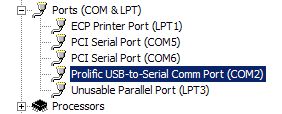
Now, from the Baofeng programming software, go into ‘Com Port’ and set the correct COM port.
Now, you should be able to connect the radio to the PC using the programming lead. Under the ‘Device’ menu option, there is the option to read from, or write to, your little Baofeng radio.
Programming the Baofeng UV-3R
With the physical connection made, and the software set up, it should be possible to use the software to read in the radio’s presets, create your own, or, if you’re in the Essex area, use the config file of local repeater settings (see below)
Here’s a screenshot of the Baofeng programming software in use:
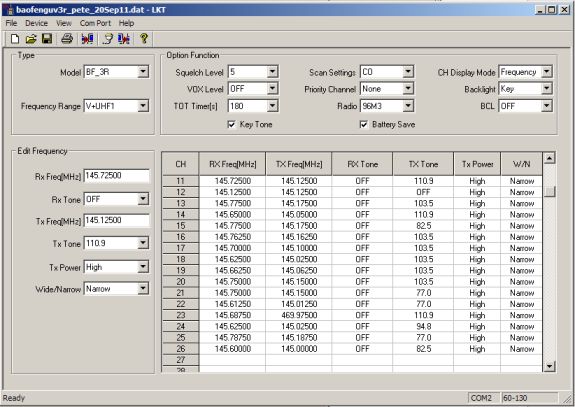
The fields for each of the Baofeng memory presets are:
- RX Freq(MHz): The Receive frequency
- TX Freq(MHz): The Transmit frequency. 2 metre repeaters are normally 600KHz lower.
- RX Tone: The receive CTCSS/DCS code (ignore for repeaters)
- TX Tone: The transmit CTCSS/DCS code (needed for repeaters)
- TX Power: High or Low
- W/N: Wide or narrow band
When you have set up your presets, use the ‘Device > Write’ option to send the new memory presets to the UV-3R.
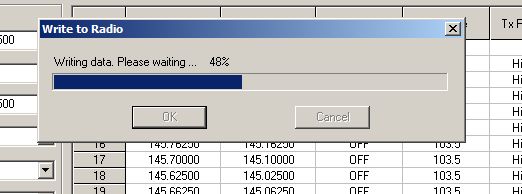
Baofeng UV-3R Essex Repeaters Data File
In case it’s helpful, here is a file containing some of the common repeaters that can be opened in Essex. the file can be opened by the Baofeng software.
Download the Baofeng UV-3R Essex Repeaters Settings – This is a 3k DAT file
Questions?
| Got a question on this radio? Add a comment below, or better still, ask in our Essex Ham Hardware Forum… |
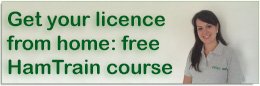

Helo there, after I’ve programmed my UV-3R using the above methods, my radio displays DDD.D25 on both the UHF and VHF lines, help me please? Thanks
Please see the FAQ on the UV-3R group on Yahoo — http://groups.yahoo.com/group/UV-3R/ regarding the DDD.D25 error message and how to fix it. It has to do with radio and software version mix up
I have the same problem with mine. I have look but can’t fine the info off your link. Can you tell me the message number so I can find? Please.
How do you get this radio into memory mode after you program memories.
very frustrating!!
Hold down U/V
I am having issues getting the usb ports to read the radio. i use xp and windows 7 neither one can i get to work on this. can someone please help
Everyfing works in te pc, but when im gona conekt to the radio, its not working.
i have win7
I just received my Baofeng UV5R radio and saved 4 programed chanels. Then I lost the repeater shif in all programed chanells so I did a radio re-set and now when I program a chanel and save it, it shows the chanel number instead of the freq. Even tough on VFO mode the repeater shift 00.600 works fine and I can access the repeater, when I program it to a channel it will not do the repeater shift and it shows CH001 where the freq. use to show. How do I fix this or is it the radio?
Do you know how to make UV-3R “ignore” memory spots when scanning? I only programmed 5 slots and radio cycles through a lot more on scan. Thanks.
I have a UV-3R+ and the USB programming cable. Doesnt work with the software from the Baofeng website. IF anyone ordered the USB cable, did you get a software CD to do the programming on your pc and download it to the handheld?? If so what company did you get the disc from. I got mine from SainSonic and they didnt include the software CD, Help!
It could be the serial-to-USB driver that’s the problem, not the software. What error are you getting? And does the lead appear in Device Manager?
Cables and software are available from Sinotel in the UK
I have a Baofeng BF-U8 that I cannot get to connect to win xp computer. Tried it all. All ports all drivers evevything. Keeps saying computer cannot connect to radio.I think its a radio/driver issue.Im going to charge the radio full and try again later.
HI I HAVE A UV5R AND UV5R PLUS NO SOFTWARE BUT HAVE ORIGINAL PROGRAMMING LEAD CAN ANYONE SEND ME THE SOFTWARE FOR PROGRAMMING ETC TO MY EMAIL TONY463 AT !! YMAIL.COM THANKS
Baofeng UV-5R software available from here: http://www.409shop.com/shop_displaynews.php?id=292
Do you still have a copy of the BF 3R v1.01.01 (2010-10-8)?
Sorry, no. However latest version of software here appears to work:
Hi . Can I add the APO to uv-3r please tell me if it’s possible ? Thank you a lot
Hey dude… I need a program my BF-U8… do you know any circuit to link and a software to program ?!
thanks !
I’m considering buying a uv-3r plus. I also have problems programming my uv-5rs and when I look for advice or info on the web only windows xp or windows 7 are mentioned. My laptop is windows 10. Can someone point me in the right direction, please?
BrianP – your problem is probably due to Windows driver conflicts, assuming you have a good programming cable. Head over to https://chirp.danplanet.com/projects/chirp/wiki/BaofengUV5R where you’ll see lots of the common issues addressed. I’ve found it very useful.
I know this is an old thread, but ideas/advice welcome.
I’m programming my Baofeng BF888 using CHIRP. I provides me with 1 field for frequency, rather than Rx and Tx. I’m assuming that I’m inputting the BF888’s *receive* frequency (the repeater’s output) and identifying the transmit frequency using the offset (+/-) value? CTCSS tones appear correct and I periodically hear a Morse identifier (too quick for me to identify!) so I think I’m there.
I’ve got a GT5-TP in the post which arrives tomorrow so looking forward to listening on 2m too – hopefully more going on there…