On this page, you’ll find a step-by-step guide on how to program the Baofeng UV-3R.
This tiny little 2W dual band handheld amateur radio transceiver is a cracking little radio for the price (costing a little under £30 from the Mega409shop on eBay). See our Baofeng UV-3R Review.

Setting up the UV-3R for GB3DA
Due to the size of the radio, there’s no keyboard input. The manual with this radio is surprisingly usable (compared to other low-priced Chinese radios), so setting the radio up for repeater access is fairly straightforward.
It’s also possible to program the radio from a PC, using an optional programming lead – see our programming a Baofeng UV-3R from a PC guide.
If you’re in the Essex area, you’ll probably want to program access to the Danbury GB3DA repeater. This is fairly straightforward.
Here’s how to get access to GB3DA from the radio’s controls:
- Set the radio into VFO (tuning) mode by holding down the U/V button for a few seconds. Make sure there is no memory preset number shown in the top left.
- Use the rotary dial to select the repeater output of 145.7250 (Note that you need to pull the rotary dial up to ‘unlock’ it, so you can turn it left and right)
- Set CTCSS: Press ‘Menu’, twist the rotary dial to ‘TXCODE [2]’ and press ‘U/V’. The code is initially set to “OFF’. Twist the dial clockwise to ‘110.9’. Press ‘U/V’ to save
- Set Repeater Offset: From ‘Menu’, twist the dial to ‘OFFSET [10]’. Press ‘U/V’. Twist dial to ‘00.600’. Press ‘U/V’ to save
- Set Repeater Shift: From ‘Menu’, twist the dial to ‘SHIFT [11]’. Press ‘U/V’. Twist dial to the minus sign. Press ‘U/V’ to save
- Set to Narrow Band: From ‘Menu’, twist the dial to ‘W/N [13]’. Press ‘U/V’. Twist dial to ‘Narrow’. Press ‘U/V’ to save
That should be it. The display should look like this:

The final step is to save this to a memory preset for easy access:
- Press the ‘F/A’ button (below the PTT)
- Press the ‘U/V’. You should see a flashing preset number on the top left
- Use the rotary dial control to select a free preset
- Press ‘U/V’ to save the setting
To get the radio into memory preset mode (for recalling a memory), hold down the ‘U/V’ button
Related Pages
- Baofeng UV-3R Handheld Radio Review
- Programming the Baofeng UV-3R from a PC
- GB3DA, the Danbury 2 metre repeater
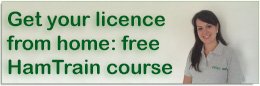

I am trying to set up my radio to work through GB3NI which is the same frequency as your published repeater. Trouble is when I go to TXCODE it is set at off and won’t change when I rotate the control. Any assistance you can offer would be very much appreciated.
Regards
Jack GI4LZR
Push the UV button first then turn the knob and it will change from off
G0VJH
If it’s the new duel display model,I have the same problem Jack,on VHF,the UHF TX codes I can input with no problem at all.
When I try to set up for my local 2M repeater,can’t change the TX code from off?.
i cant get txcode to set to anything but off either
Hmm. I’ve double-checked the instructions, and compared them with my Baofeng. I’ve tweaked the instructions to make sure it’s as clear as possible. A couple of things to check:
1. Make sure that the rotary control isn’t locked. It won’t spin if locked. You need to pull up the knob until it clicks, and you can feel the control click each time you turn it.
2. After selecting TXCODE, you have to press U/V to set it into TXCODE mode
I have now been able to set my local 2m repeater,not too sure how I did,to be honest but it involved getting the VHF frequency display,into the top line,there one can set the tones,as easy as the UHF ones.
At least I know that the radio is ok now :)
The above article included: “It’s also possible to program the radio from a PC, using an optional programming lead. We’ll cover this later.”
Where can I find this info? I’ve been trying to program the UV-3R with the software, and having no luck at all. Thanks…..
Never mind….found it! Thanks….
Anyone help me with manual programming a baofeng gt3 mk2. Tried following all instructions but no luck. Any advice would be much appreciated.
Regards Jack GI4LZR
Sure. Which part isn’t working, or are you struggling with? Pete
Hi Pete thanks for the quick reply. I am trying to return to radio after a break of 20 years or so and need some memory refreshment.
I am trying to set up our local repeater which is the same frequency as your local repeater. At times it will receive but I cannot access the repeater.
Probably something daft I am doing
Help appreciated
Likely to be one of three things:
1. You have not set the Offset correctly
2. You have not enabled CTCSS on transmit (or are using the wrong CTCSS tone)
3. Your signal’s not reaching the repeater (range / antenna / power, etc)
Pete
I appear to have it correct in frequency mode but when I save to a channel some of the settings disappear. It’s nearly ready for the bin. Hi hi
Offset set at 000.600 shift down and ctcss set at 110.9 I think that’s all ok
OK – Which repeater is it? Are you sure you’re in range and able to hit the repeater from a handheld at 5 watts?
I have never had a problem accessing the repeater in the past It is GB3NI maybe the radio is faulty.
Jack
Use another radio to confirm that when you transmit, you’re transmitting on 145.125 (so the minus offset is correct). The display should also show the TX frequency of 145.125
If you’re sure you’re transmitting on the right frequency with the correct encoded CTCSS tone, then the next suspect is range. You mention you’re only sometimes able to hear the repeater. If your radio is struggling to receive a 25 watt signal, then the repeater may struggle with a 2 watt reply.