The Quansheng TG-UV2 is a powerful little 2metre / 70cm handheld amateur radio. It’s gaining in popularity due to its very low price.
It’s a great radio, let down by only one thing – it’s tricky to set up (not helped by the poorly-translated Chinese-to-English manual)
I’ve had a couple of conversations with other amateurs about this device, and the trick appears to be to use a PC to program the radio, as the PC interface is more intuitive.

Programming the Quansheng TG-UV2 from a PC
You’ll need a special lead. It’s a Kenwood USB Radio Programming Lead. Bought from a UK dealer with software, expect to pay £20. Far cheaper to get the lead on eBay (for £5) and download the software for free. Kenwood USB Programming Lead on eBay
I ordered one from Hong Kong, and it turned up within about 10 days. I’ve added a “how-to” page: Programming the Quansheng TG-UV2 from a PC
Program in the Danbury GB3DA Repeater Manually
If you’re operating in Essex, being able to access the Danbury Repeater GB3DA is a must, but programming repeaters can be tricky. The TG-UV2 manual is unhelpful, but I’ve been able to set my Quansheng TG-UV2 set for use with DA as follows:
- Enter Receive frequency: Switch on, and type 145.725
- Set the Repeater offset: Press F then 0 then 2 to get to the repeater offset setting. On the top line, enter “00.600” (600kHz). Then press the MR/VFO button. Then press PTT to get back to standby
- Set the Repeater offset to Minus: Press F then 4 until you see a minus sign in the top right of the screen. See screenshot 1 below. F4 scrolls between +, – and blank
- Set the CTCSS tone: Press F then 3. You should see “TC OFF” (Transmit Code off). Now, press the BAND button to scroll through the tone types until you get to “TC” with a number (e.g. TC. 67.0). Then use the Up arrow to select “TC110.9”. See screenshot 2 below. Then press MR/VFO to get to standby


Want to save this to a memory? Set up access (as above), then do the following:
- Press F then MR/VFO. The screen says “SAV”
- Use the Up and Down arrows to pick a memory number
- Press MR/VFO to save. Screen says “SAVE?”.
- Press MR/VFO to confirm the save
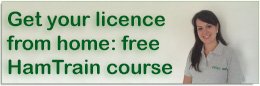

What do I do if the repeater uses a CTSCC tone of 131.8 and the radio only has 131.5? If I buy the program cable can I enter this? All the repeaters use this tone in my area. What do I do?
Hi Steven,
I now have a programming cable, and have just checked. CTCSS of 131.8 is fine on the PC software – I’ve added a screenshot at https://www.essexham.co.uk/programming-the-guansheng-tg-uv2-from-a-pc.html
One of the local repeaters I use (GB3VA) does not need CTSS, only tone access, how do I program the TG-UV2 to not add CTSS, when putting in the frequency etc to memory ?
Assuming you;re programming into the handheld, the steps are as above, but for the CTCSS tone, when you press F and 3 to get into Tones, press the Band button until you get “TC OFF” – This will turn off CTCSS
When I press f and 2 my screen shows “rc off”. Where do I go next?
Hi Bill. F then 2 takes you to the receive CTCSS code setting. You don’t want this. You will need to transmit CTCSS, and the Transmit code is set from F then 3.
If it’s the Repeater offset you’re struggling with, note that this is F 02 (Function, then 0, then 2)
If you’re still struggling, please confirm which step is causing the issue.
Bless you my son! Finally got to put a repeater freq in the h/t. Next time I’m in England I will look you up and buy you a beer or 6
Bill de k4agy
when using the pc software, how do we set plus or minus for repeater offset?
Hi Garrett.
You don’t. You type in the transmit frequency in TX FRE field and the receive frequency in the RX FRE field
Please see https://www.essexham.co.uk/programming-the-quansheng-tg-uv2-from-a-pc.html for a walkthough
hi i am a ham with a tech class and i am thinking about getting one of these quansheng tguv2 dual band radios is it like the puxing px888k i like the single display but i also like the dual display the px888k can do both i would like some opinions on this radio
Hi there
I am contacting you from Iran .khvshhal’ll be able to work together .then please send me the product brochure. Dvtm’ll be happy to accept the view of Iran. Thank
G’Day,
This is Humphrey from Australia.
I have this radio more than 6 years, never program it.
Could I have the link to download the file to programming it, thank you so much.
Regards